The Top Apps to Communicate with Employees: Driving Workplace Communication in 2024
20 août 2024
James Dean
Employee communication has come a long way since the days of memos and inter-office mail. In the modern workplace, where remote work, frontline roles, and global teams are the norm, the way we connect and communicate with each other has never been more important—or more challenging. Whether it's sharing updates with a team spread across different time zones, ensuring frontline workers in various branches stay informed, or simply making sure that everyone has access to the information they need, effective communication is the backbone of a successful organization.
But let’s be real—communication within companies isn’t always a walk in the park. Miscommunication, information silos, and outdated tools can all throw a wrench into the works, leading to confusion, missed opportunities, and even a dip in employee morale. This is especially true for organizations with a dispersed workforce, where the challenge isn’t just about getting the message across but making sure it reaches everyone, no matter where they are.
That's where the world of communication apps creates a digital solution to a very human problem. These apps are designed to bridge the gap, offering everything from instant messaging and video conferencing to team collaboration tools and dynamic profiles that make finding the right person a breeze. Whether you're managing a remote team, leading a group of frontline workers, or juggling multiple projects across various locations, there's a communication app out there that can help you streamline processes, foster collaboration, and keep everyone in the loop.
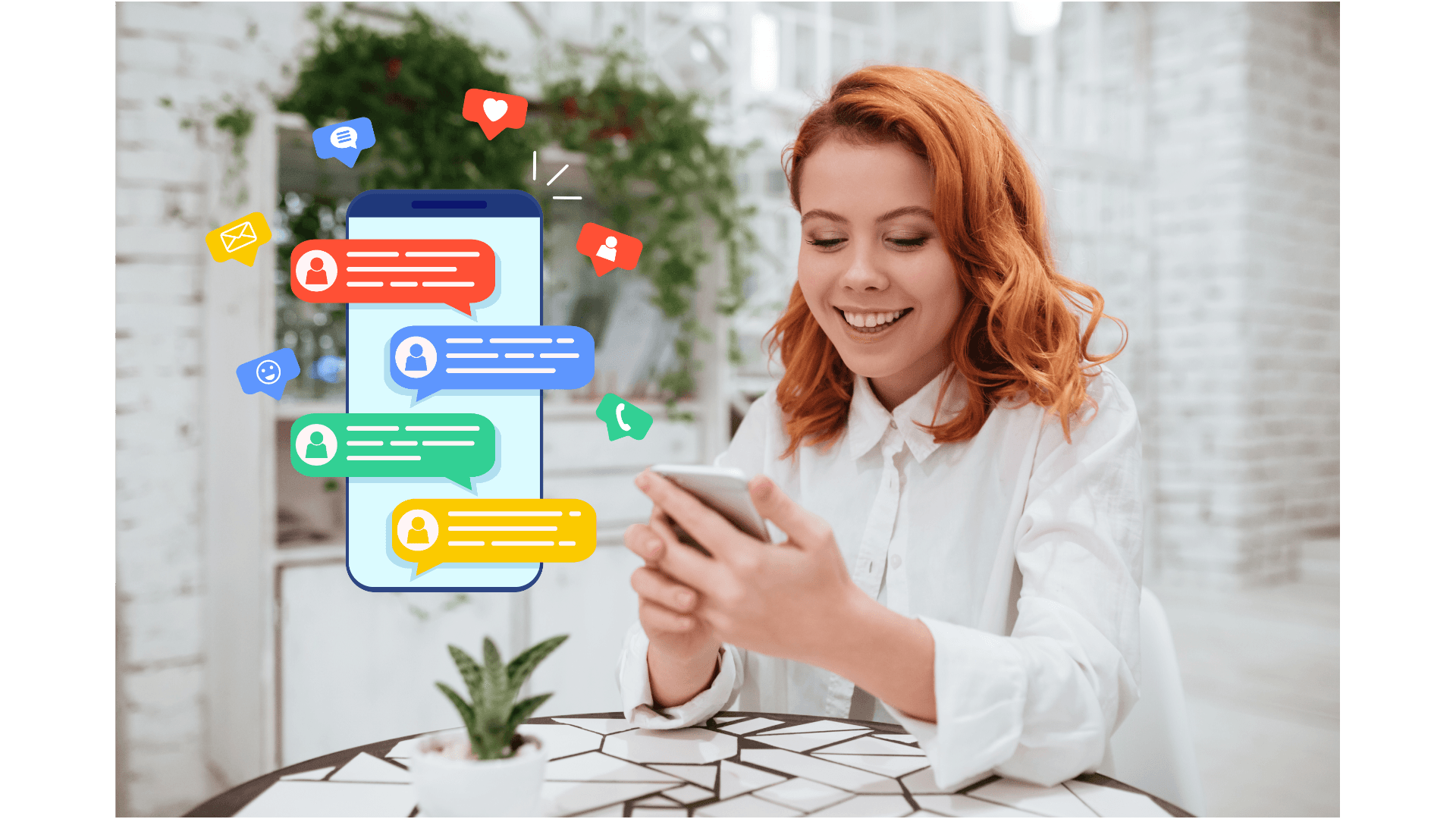
Recent research underscores the importance of these tools. For instance, a 2024 report found that nearly 74% of internal communicators consider employee engagement as the most crucial success indicator, with strategy awareness following closely at 70%. This highlights the shift toward more purposeful, strategic communication within companies to drive engagement and align teams with company goals (Cerkl Broadcast). Furthermore, McKinsey's studies show that effective communication tools can boost productivity by up to 25%, demonstrating their impact on the bottom line (Intranet Software).
So, which apps are leading the charge in 2024? Let’s dive into the best tools for communicating with employees and explore how they can transform your workplace.
1. Pebb: The Ultimate Communication and Engagement Platform for Modern Workplaces
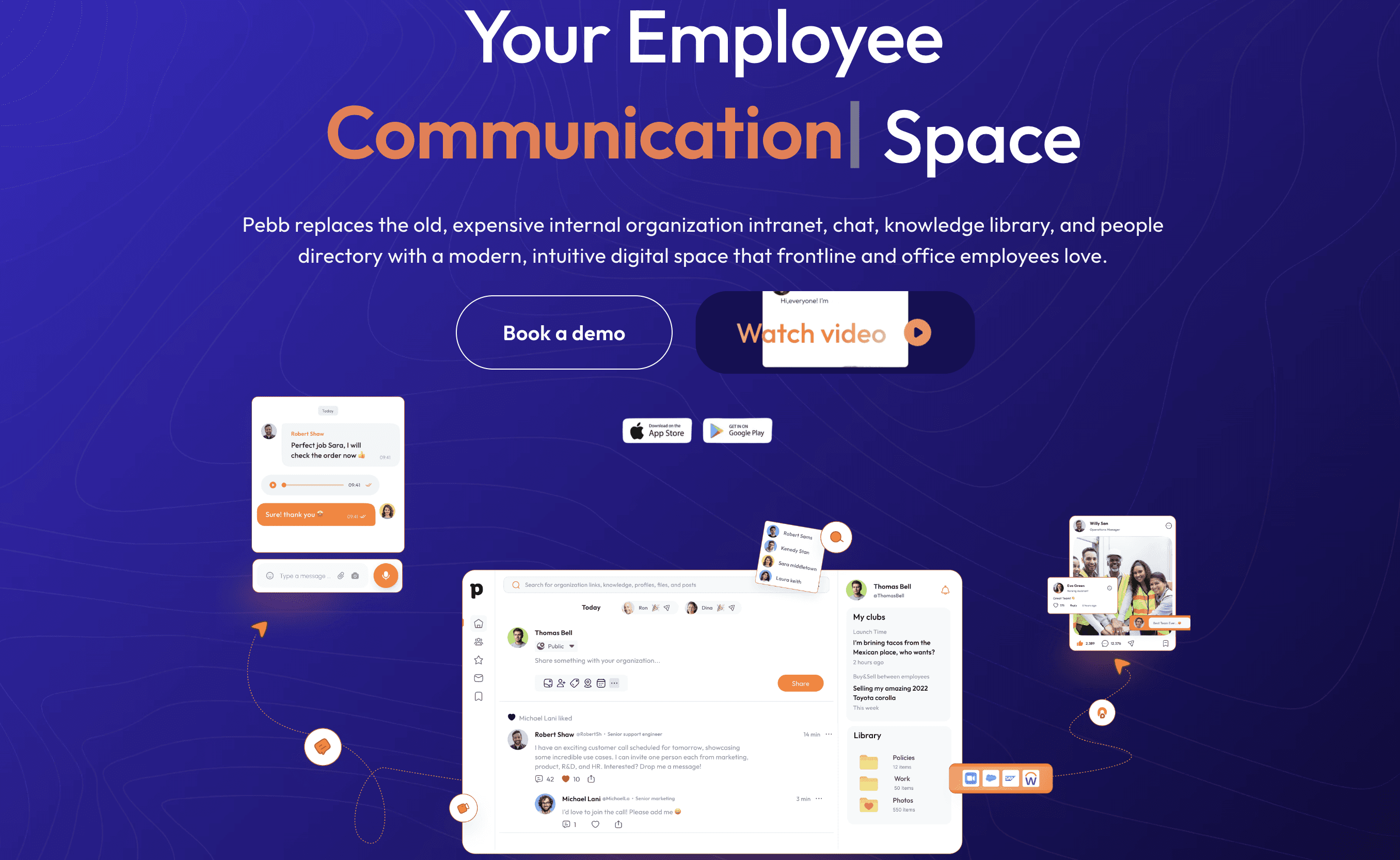
Pebb is a comprehensive solution designed to meet the communication and engagement needs of both frontline and office employees. Often called "the facebook for work", Pebb offers a range of features that go beyond simple messaging:
News Feeds: Keep everyone updated with real-time company news and announcements, fostering transparency and alignment across teams.
Secure Instant Chat Messaging: Communicate quickly and securely with colleagues, sharing files and collaborating in real time, all within an encrypted environment.
Knowledge Library: A centralized repository for important documents, training materials, and resources, ensuring easy access for all employees.
Private Clubs: Dedicated spaces for teams to collaborate on specific projects, share files, and stay organized.
Dynamic Profiles: Searchable profiles that include employee skills, roles, and current projects, making it easy to connect with the right people.
Mobile-First Design: Pebb’s mobile app ensures that even on-the-go employees stay connected and engaged, particularly valuable for frontline workers.
What makes Pebb particularly attractive is its entirely free plan, making it accessible to companies of any size without budget constraints. This comprehensive feature set, combined with its user-friendly design, positions Pebb as a versatile tool for modern workplace communication.
Why It’s Great: Pebb not only addresses the challenge of keeping a dispersed workforce connected but also does so without breaking the bank, offering a free plan that’s perfect for organizations of any size.
2. Microsoft Teams: The All-in-One Communication Hub
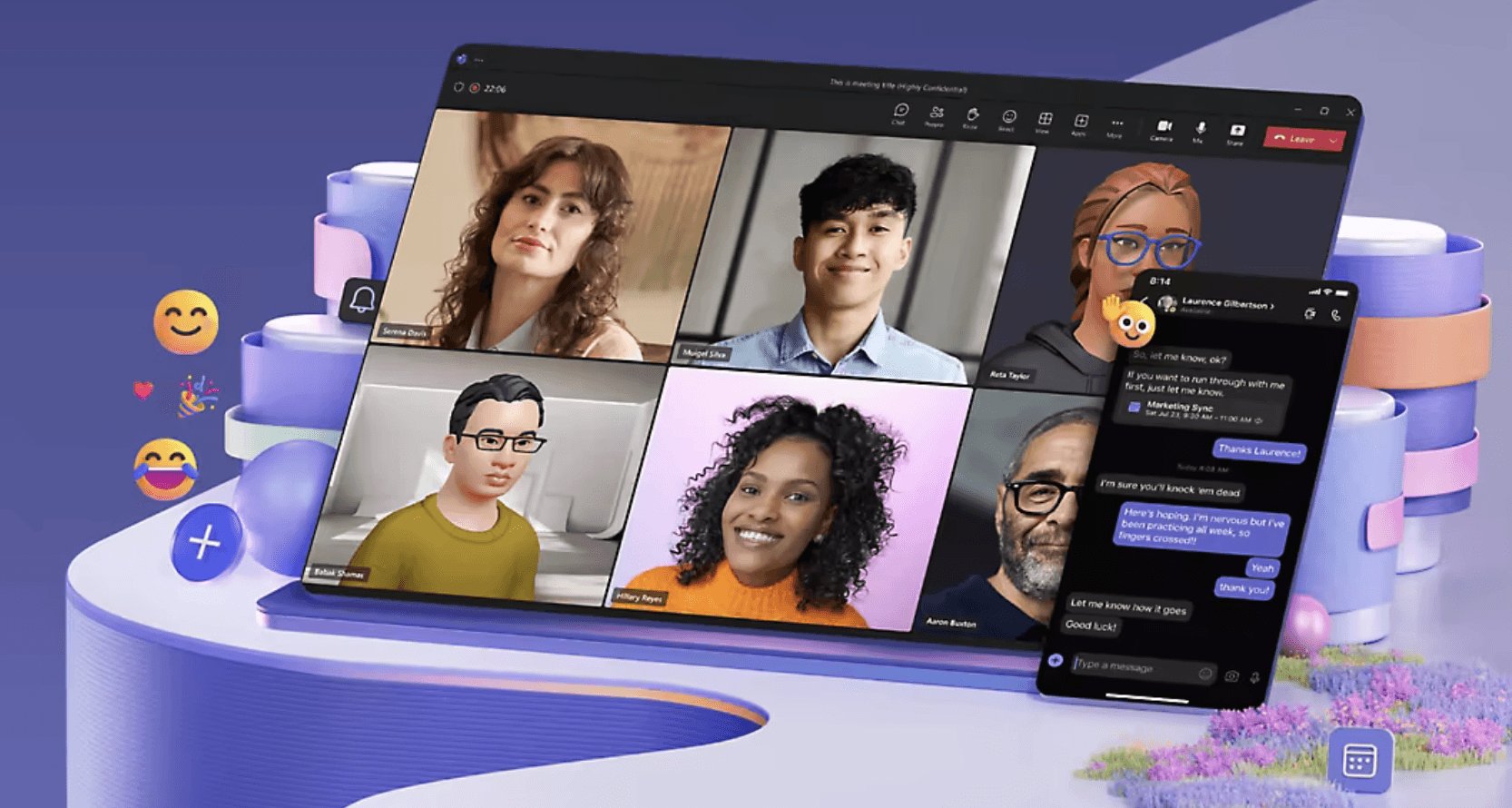
Microsoft Teams has quickly become a staple for workplace communication, particularly for businesses already invested in the Microsoft ecosystem. It integrates seamlessly with Office 365, allowing teams to collaborate on documents, schedule meetings, and communicate—all from within the same platform. Whether it’s video conferencing, instant messaging, or creating dedicated channels for different teams, Microsoft Teams offers a versatile solution for businesses of all sizes.
However, managing communication can become complex, especially in large organizations. With employees spread across various branches, ensuring that everyone is in sync can be challenging. Teams helps streamline this process by centralizing communication and making it easier to manage.
Key Features:
Video and audio conferencing
Instant messaging with threaded conversations
Integration with Office 365 apps
Customizable team channels
Why It’s Great: Teams brings together all the tools you need to communicate and collaborate, making it easier to keep everyone aligned, even in the most complex organizational structures.
3. Slack: The Go-To for Team Collaboration
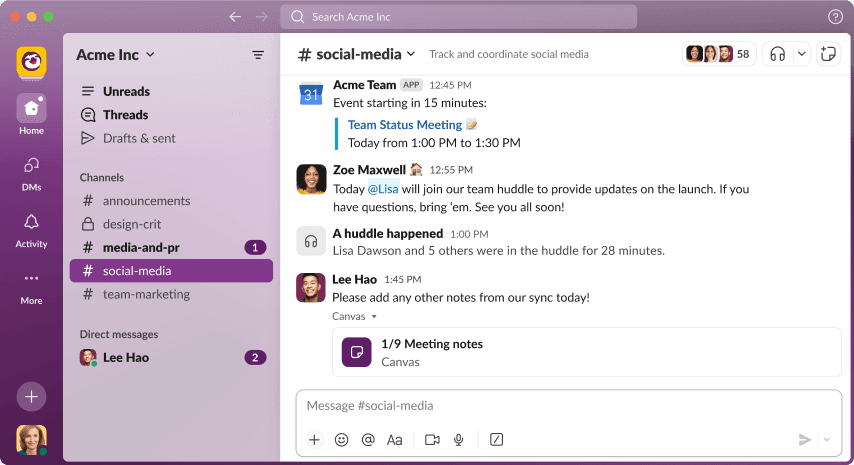
Slack has become synonymous with team communication, especially in tech and creative industries. Known for its user-friendly interface and the ability to integrate with countless third-party apps, Slack makes it easy for teams to stay connected in real-time. With its channel-based organization, you can keep discussions focused and relevant, reducing the noise and making sure that important messages don’t get lost.
For companies with frontline workers or those with employees spread across different time zones, Slack’s customizable notifications and the ability to integrate with tools like Trello and Google Drive make it a powerful option. However, it’s worth noting that Slack’s free plan has limitations, especially for larger teams.
Key Features:
Real-time messaging with group channels and direct messages
File sharing and collaboration
Integration with a wide range of third-party apps
Customizable notifications to reduce distractions
Why It’s Great: Slack’s flexibility and extensive integrations make it a top choice for teams that need to stay agile and connected, no matter where they are.
4. Zoom: The Standard for Virtual Meetings
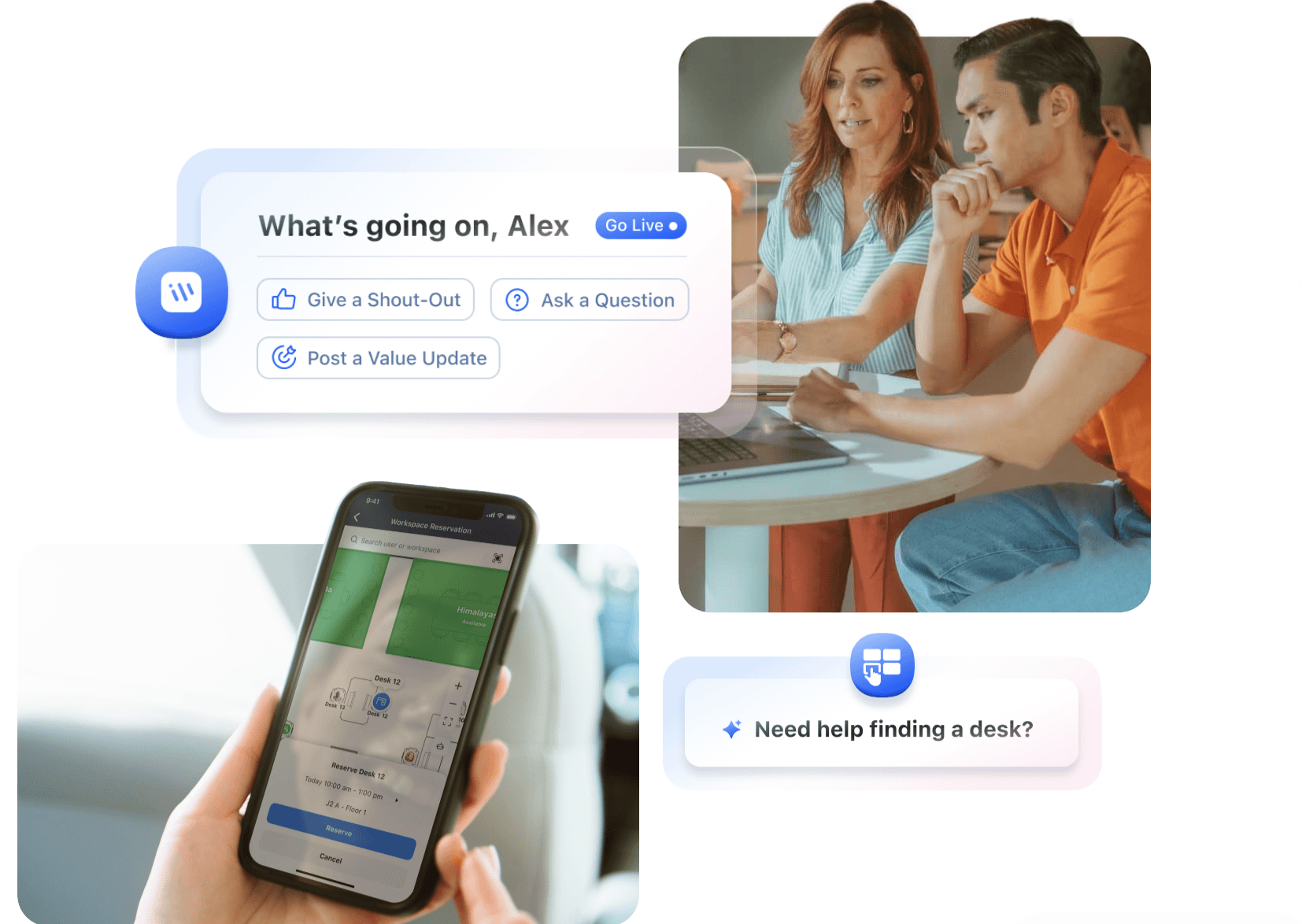
Zoom has become the go-to tool for virtual meetings, thanks to its reliability and ease of use. While Zoom is often associated with video conferencing, it has evolved to include chat, phone, and conference room solutions, making it a comprehensive communication tool for businesses.
Zoom’s strength lies in its ability to host large meetings with ease, and features like breakout rooms, screen sharing, and meeting recordings make it ideal for companies that need to maintain strong communication channels, especially when employees are working remotely or in different branches.
Key Features:
High-quality video and audio conferencing
Breakout rooms for smaller group discussions
Screen sharing and recording
Integrated chat and file sharing
Why It’s Great: Zoom’s versatility and robust feature set make it a must-have for companies that rely heavily on virtual meetings, particularly in a hybrid work environment.
5. Workplace by Meta: Social Networking for the Office (But Not for Long)
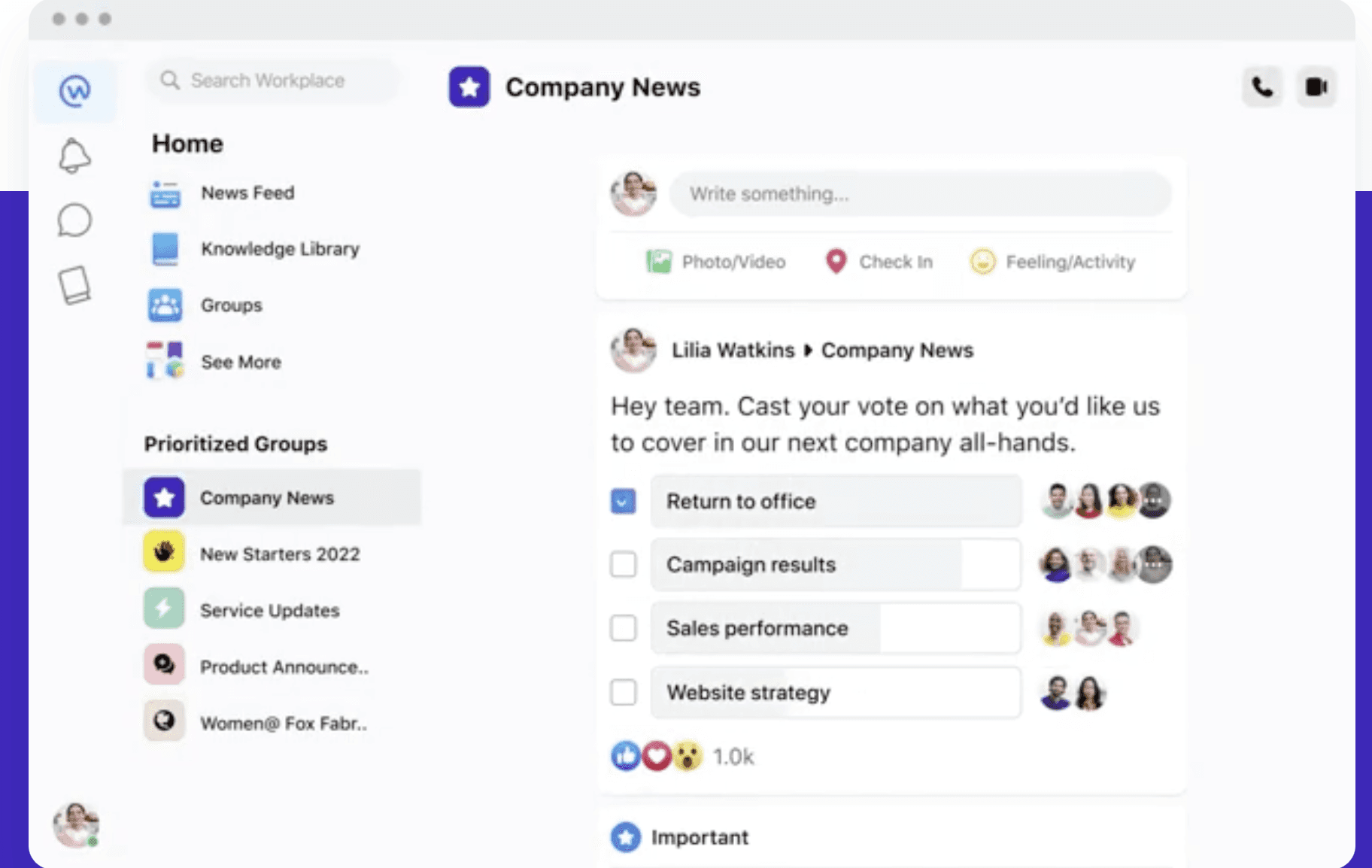
Workplace by Meta (formerly Facebook Workplace) brings the familiarity of social media into the workplace. It’s designed to make communication as intuitive as using Facebook, but in a professional context. Workplace allows employees to create groups, share updates, and communicate through chat and video calls, all within a platform that feels natural to use.
However, it’s worth noting that Meta has announced that Workplace will be discontinued by 2026. While this gives current users a few more years to find an alternative, it’s something to keep in mind if you’re considering adopting this tool. For those looking to explore alternatives, check out this guide to Meta Workplace alternatives for more information.
Key Features:
Group communication and collaboration
Live video broadcasting for company-wide updates
Integration with popular tools like Office 365 and Google Workspace
Familiar social media-style interface
Why It’s Great (For Now): Workplace by Meta bridges the gap between social networking and professional communication, making it easier to engage and connect with employees. But with its sunset on the horizon, now might be the time to start exploring other options.
6. Google Chat and Meet: A Simple, Integrated Solution
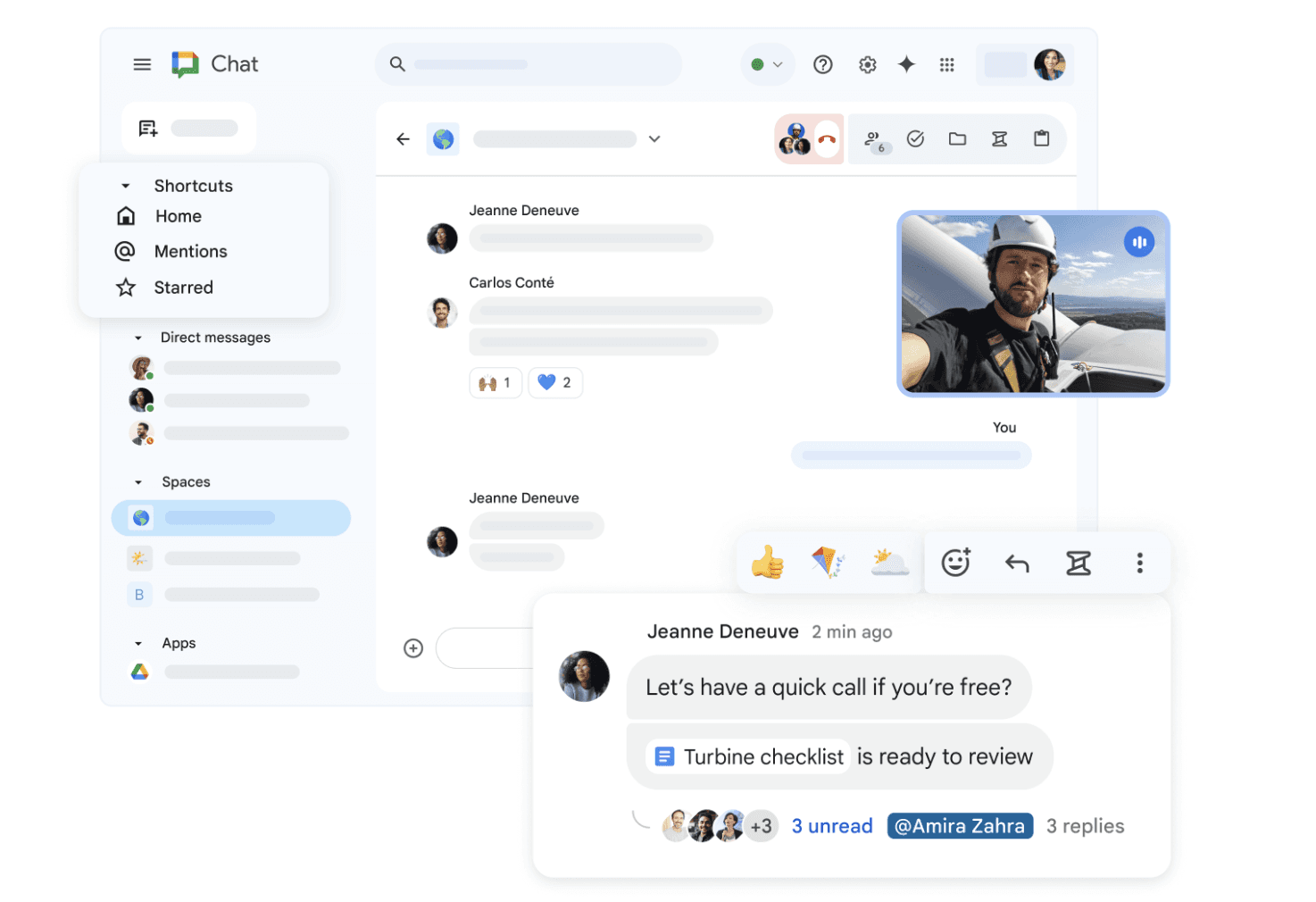
For organizations already using Google Workspace, Google Chat and Google Meet offer an integrated communication solution that’s both simple and effective. Google Chat provides real-time messaging, while Google Meet excels at video conferencing, with features like screen sharing, live captions, and recording.
These tools are particularly valuable for businesses that rely on Google’s ecosystem, as they integrate seamlessly with other Google apps like Gmail, Drive, and Calendar, making it easy to coordinate and communicate across teams.
Key Features:
Real-time messaging with Google Chat
Video conferencing with Google Meet
Integration with Google Workspace apps
Simple and intuitive interface
Why It’s Great: Google Chat and Meet are ideal for organizations looking for a straightforward, integrated solution that aligns with their existing tools.
The Communication Challenge: Why It’s Harder Than It Looks
Effective communication within companies is no small feat, especially when dealing with frontline employees or teams spread across various branches. For these workers, who are often away from desks and rely on mobile devices, staying in the loop can be challenging. Additionally, traditional communication tools may not be sufficient to address the needs of a dispersed workforce, leading to silos, delays, and a disconnect between management and employees.
Recent trends highlight the increasing demand for hyper-personalized communication strategies. According to a 2024 report, 94% of executives and 88% of employees believe that a distinct corporate culture is essential to business success, with transparency being a key component. Additionally, the rise of AI in internal communications is helping companies tailor messages to specific employee groups, ensuring that everyone receives the information they need, in the format they prefer.
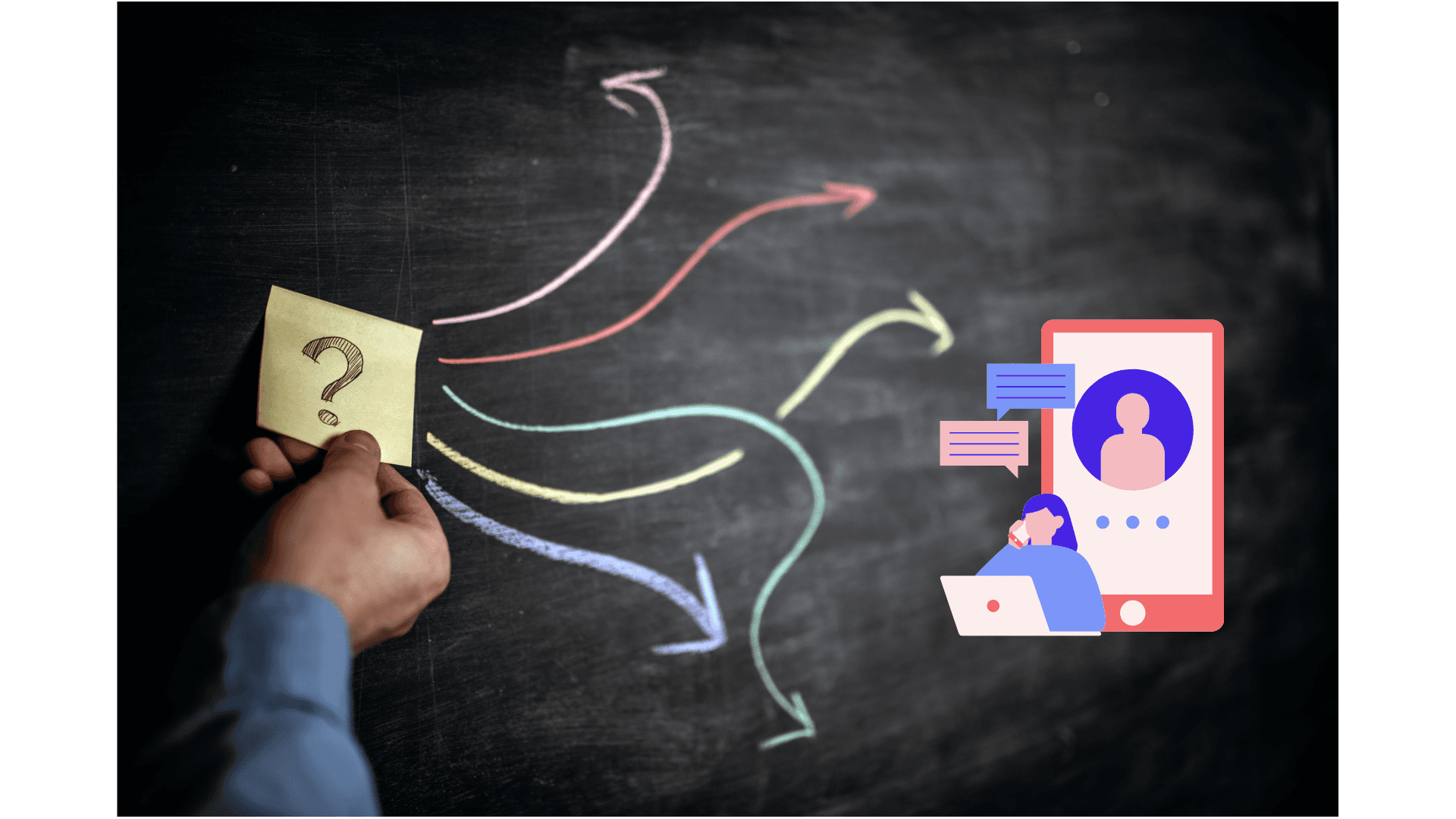
The reality is that frontline workers often miss out on important updates or struggle to find the right person to contact when issues often arise. This can lead to frustration, reduced productivity, and even safety concerns in some industries. That’s why investing in the right communication tools is critical—not just to ensure information flows smoothly, but to build a more connected and engaged workforce.
According to recent findings, businesses that have adopted robust communication tools have seen significant improvements in productivity and employee satisfaction. For example, studies show that the use of advanced communication apps can boost productivity by up to 25%, as employees spend less time navigating through emails and more time focusing on their tasks. Additionally, addressing employee sentiment through targeted communication has been shown to reduce turnover and improve overall workplace morale.
Choosing the Right Communication App for Your Team
The right communication app can transform the way your team collaborates, making it easier to stay connected, informed, and engaged. Whether you’re looking for a tool that integrates with your existing software, offers robust video conferencing, or provides a comprehensive communication and engagement platform, there’s an app out there that’s perfect for your needs.
So, which app is right for you?
It depends on your organization’s specific requirements, the tools you already use, and the way your team prefers to communicate. Take the time to explore these options, and choose the one that best aligns with your goals for 2024 and beyond.





