Top 7 Free Work Chat Apps in 2024: The Best Options for Seamless Team Communication
13 oct. 2024
James Dean
Effective team communication is at the heart of every successful workplace. Whether your team is in the office, remote, or spread across multiple time zones, having the right tools to stay connected is essential. With a variety of free work chat apps available, organizations can streamline their communication without breaking the bank. But how do you know which one is the best for your team?
In 2024, the landscape of work chat apps is shifting, with some familiar names making headlines for all the wrong reasons. Meta Workplace is shutting down, and Slack has raised security concerns with its AI features, leaving many businesses looking for better, more secure alternatives.

In this blog, we’ll explore the top 7 free work chat apps in 2024, breaking down each platform’s features and benefits. Whether you’re a startup, a nonprofit, or a larger organization, these apps can keep your team in sync and your projects moving forward.
1. Pebb: A Comprehensive Free Solution for Communication and Engagement
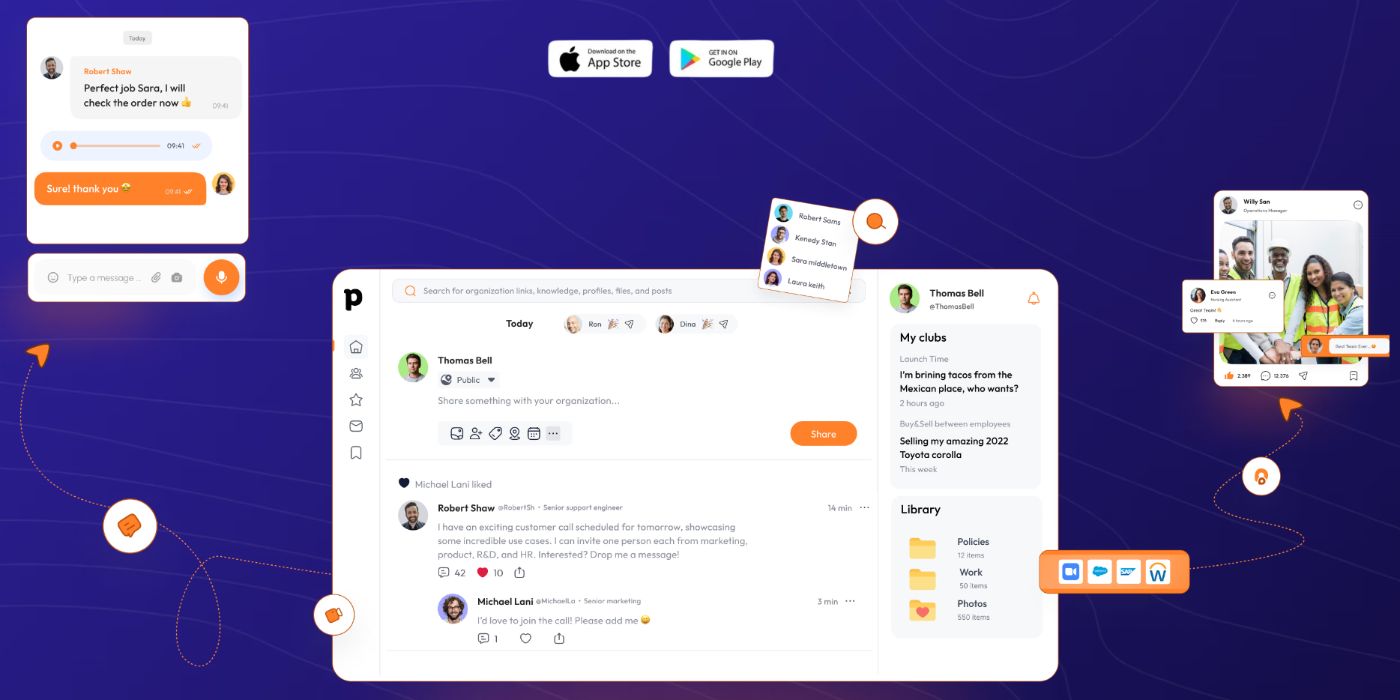
When it comes to free work chat apps, Pebb emerges as a leader in 2024. Designed with both office-based and frontline employees in mind, Pebb offers much more than just a chat system—it’s a full-fledged organization hub. The platform is completely free for teams of any size, making it a standout option for companies that need to keep costs low while maximizing functionality.
Key Features of Pebb:
Work Chat and Messaging: Pebb’s chat feature supports one-on-one and group messaging, making it easy to communicate with colleagues instantly. The platform allows for seamless file sharing, emojis, and message reactions, giving it a similar feel to traditional messaging apps while remaining focused on professional communication.
News Feed: One of Pebb’s strongest features is its live news feed, which functions as a centralized space where employees can stay updated on company announcements, team achievements, or relevant updates. The news feed is a powerful tool for promoting transparency and engagement across the organization.
Knowledge Library:The knowledge library ensures all your important documents, training materials, and policies are stored in one easily accessible location. No more hunting through emails or different drives—everything is organized in the knowledge hub.
Clubs for Team Collaboration: users can create clubs, or dedicated spaces for teams, departments, or projects. These clubs help to keep discussions, documents, and updates focused and organized, improving collaboration and reducing clutter.
Employee Profiles: Pebb takes team visibility to the next level with detailed employee profiles. These profiles display each employee’s title, manager, and even their contributions to the company, including posts they’ve written within the platform. This helps team members get to know each other better and ensures transparency across departments.
Voice Calls and Meetings: Pebb also offers voice call functionality, allowing teams to have quick meetings or one-on-one calls without needing external apps. This feature is especially helpful for remote or hybrid teams that need quick check-ins throughout the day.
Why Pebb Stands Out in 2024:
With Meta Workplace closing its doors and other platforms becoming increasingly expensive or complicated, Pebb offers a breath of fresh air. It’s not just a chat app but a complete communication and engagement platform that provides everything a growing team needs—all for free.
Does your team need a centralized space for communication and collaboration? Pebb’s combination of chat, file sharing, and engagement tools can help your team stay organized and connected, whether you’re in the office or working remotely.
2. Slack: Pure Chat, But Facing Security Concerns
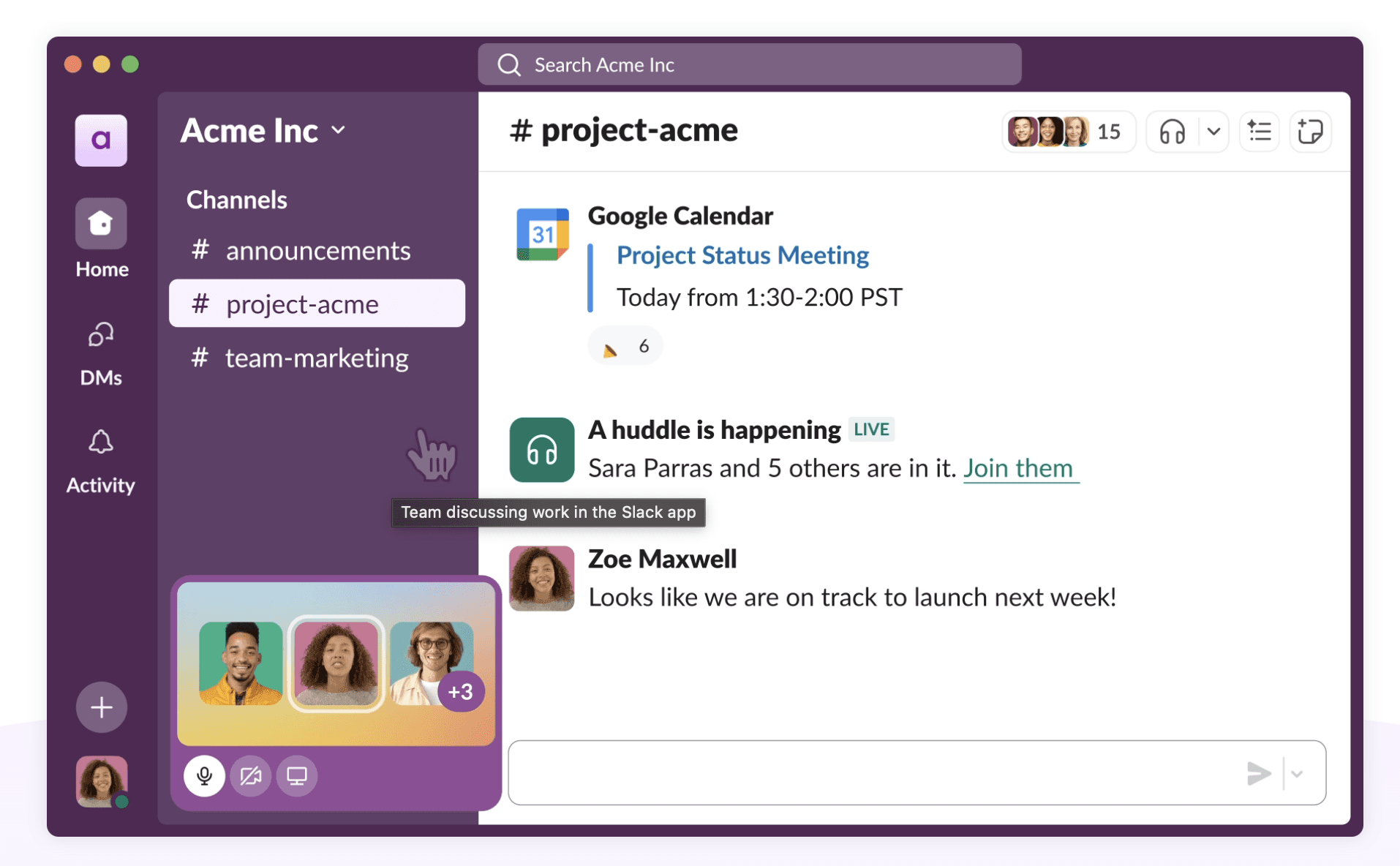
For years, Slack has been a go-to tool for team communication. Its intuitive interface and integration capabilities made it a favorite for startups and enterprises alike. Slack offers a free plan that includes basic messaging features, though it comes with notable limitations, such as limited message history and capped storage.
Key Features of Slack:
Messaging and Channels: Slack organizes conversations into channels, allowing teams to create spaces for specific projects, departments, or discussions. Channels can be public or private, providing flexibility for both open and confidential conversations.
Integrations: One of Slack’s biggest strengths is its extensive library of app integrations, including Google Drive, Trello, and Zoom, making it easy to connect all your tools in one place.
File Sharing and Search: Slack allows for easy file sharing within chats, and its search function helps you quickly find past conversations or files.
Free Plan Limitations:
However, Slack’s free plan comes with some constraints:
90-day message history: You can only access messages from the past 90 days, which can be a major limitation if your team relies on long-term documentation.
5 GB storage limit: Once you hit this limit, you’ll need to delete files or upgrade to a paid plan.
No group video calls or screen sharing: These features are only available on Slack’s paid plans, which can be restrictive for teams that rely heavily on virtual meetings.
2024 Security Concerns:
Recently, Slack has faced security issues due to its AI features. Reports surfaced that Slack was using customer data to train its AI models, raising concerns about data privacy and security. For organizations that prioritize security, this could be a significant reason to consider alternatives.
Is Slack still the right fit for your organization? While it remains a powerful tool, its limitations and recent security concerns might make you rethink its place in your company’s communication strategy.
3. Microsoft Teams: A Robust Option for Larger Organizations
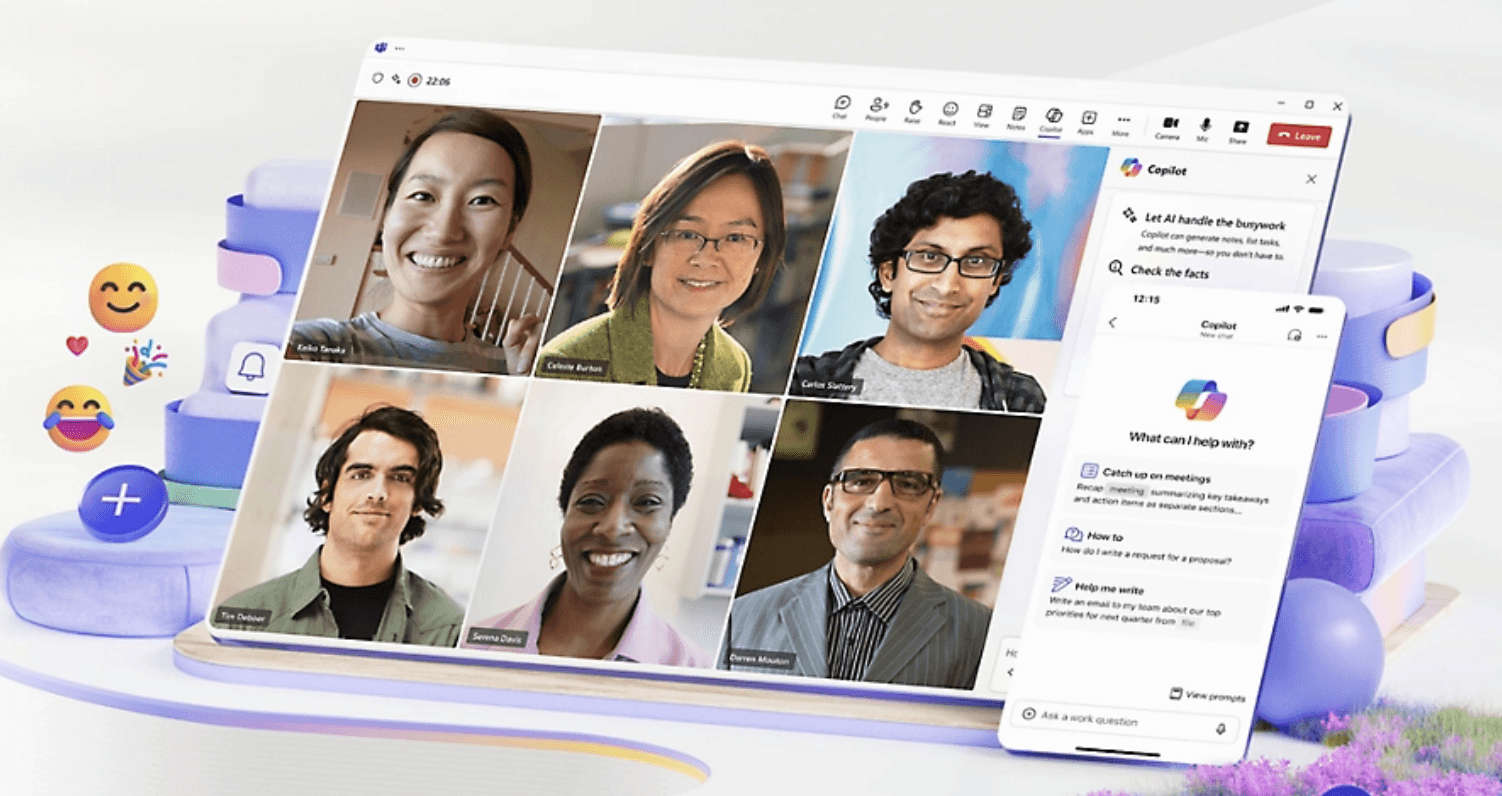
Microsoft Teams has quickly become a heavyweight in the work chat space, especially for organizations already using Microsoft 365. Teams combines chat functionality with video meetings, file sharing, and seamless integration with other Microsoft apps like Word, Excel, and SharePoint.
Key Features of Microsoft Teams:
Chat and Channels: Like Slack, Teams uses channels to organize discussions and streamline communication. However, Teams also integrates with Microsoft’s suite of apps, making it easy to share files or collaborate on documents within the chat.
Video Meetings and Screen Sharing: One of Teams’ strongest points is its video meeting feature, which supports large group calls and screen sharing, even on the free plan. This makes it a great option for teams that rely heavily on virtual meetings.
Storage and File Sharing: Teams offers 5 GB of file storage on its free plan, which can be used across multiple Teams channels.
Free Plan vs. Paid Plan:
While Teams’ free plan offers many of the same core features as its paid version, it does have some limitations:
Limited storage: With only 5 GB of storage on the free plan, larger teams may run out of space quickly.
No recording of meetings: Meeting recording is only available on paid plans, which could be a drawback for organizations needing to document virtual meetings.
With Microsoft continuing to push Teams as a central part of its 365 suite, it’s an excellent option for organizations already invested in the Microsoft ecosystem. However, if you’re not using Microsoft’s apps, you may find the platform overwhelming or excessive.
Could your team benefit from a tool that seamlessly integrates with Microsoft 365? If so, Teams may be the most logical choice for your communication needs.
4. Discord: Best for Casual or Community-Based Teams
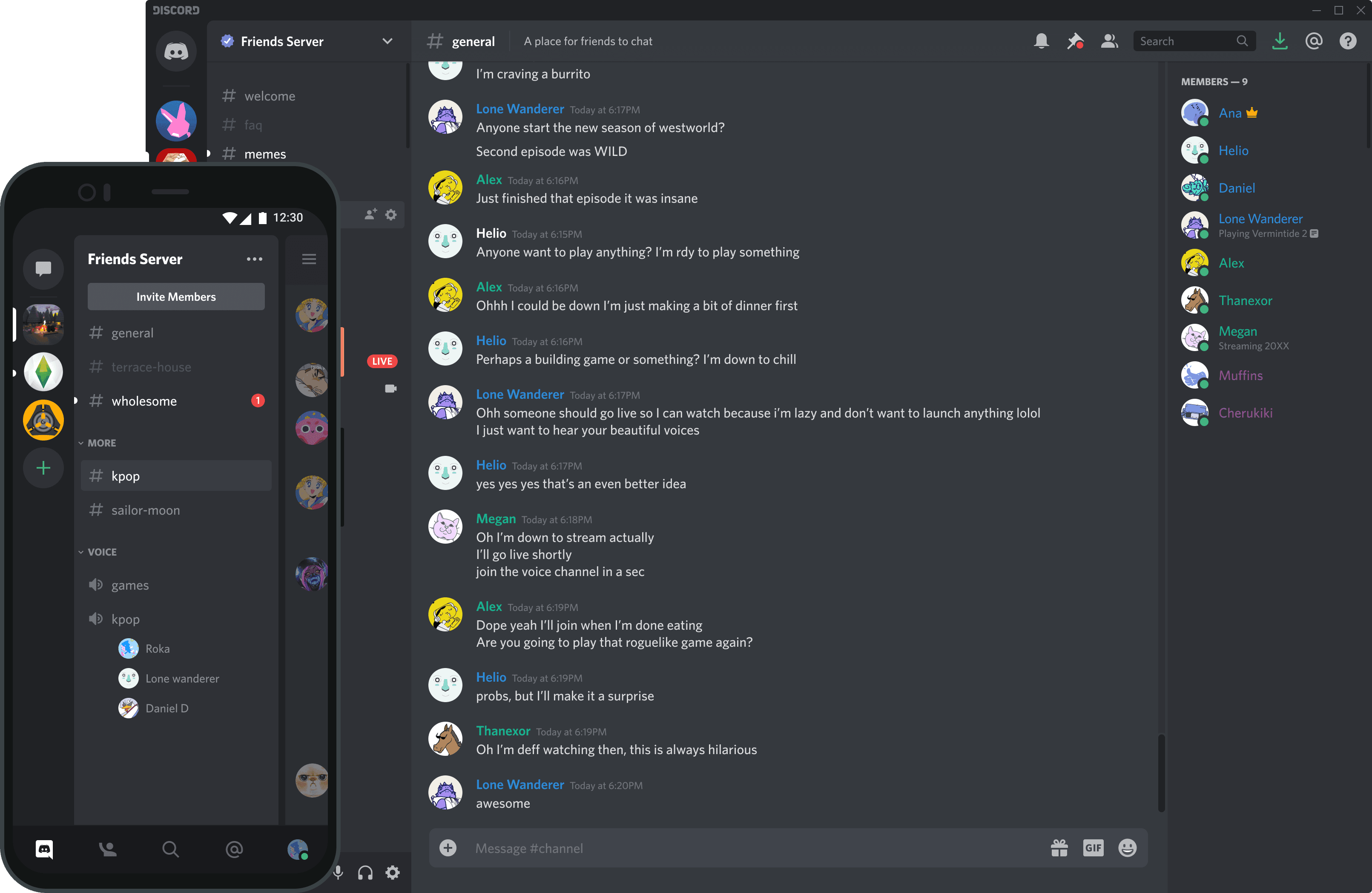
While Discord originally started as a platform for gamers, it has since evolved into a popular communication tool for casual and community-based teams. Its free plan is robust, offering unlimited messaging, voice calls, and video meetings, making it a strong contender for teams with limited budgets.
Key Features of Discord:
Text Channels and Voice Channels: Discord separates communication into text and voice channels. Teams can create different channels for various projects or topics, with the ability to switch between text, voice, and video chats seamlessly.
Unlimited Message History: Unlike Slack, Discord’s free plan offers unlimited message history, meaning you can always go back and find past conversations or files without worrying about deletion.
Voice and Video Calls: Discord supports group voice and video calls with screen sharing, even on the free plan, making it a good option for teams that need to collaborate visually.
Downsides:
While Discord offers a lot for free, it’s not designed with professional workspaces in mind. The platform lacks the formal structure of tools like Slack or Teams, and it doesn’t integrate with productivity apps like Google Drive or Microsoft Office as seamlessly.
Is Discord right for your team? If your organization values casual communication and doesn’t rely on formal project management tools, Discord could be a great fit. However, for teams that need more structure or app integrations, it may not meet all your needs.
5. Google Chat: A Simple, No-Fuss Solution
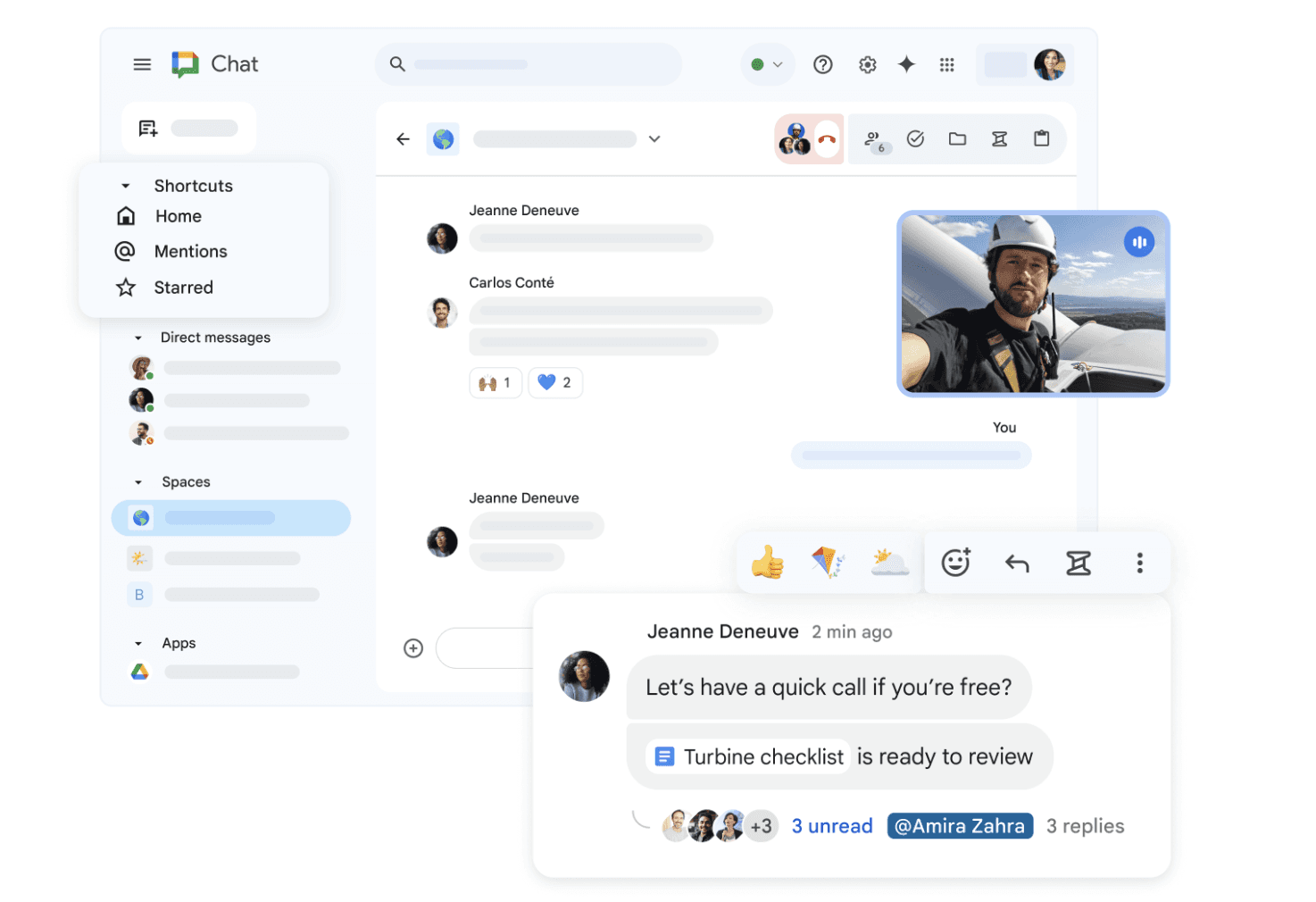
For organizations that are already using Google Workspace, Google Chat offers a simple and convenient solution for team communication. It integrates seamlessly with Gmail, Google Drive, and other Google apps, making it easy to communicate and collaborate without leaving the Google ecosystem.
Key Features of Google Chat:
Messaging and Rooms: Google Chat offers direct messaging and the ability to create rooms for group discussions. Rooms function similarly to channels in Slack or Teams, keeping conversations organized by topic.
Integration with Google Workspace: Since Google Chat is part of Google Workspace, it integrates directly with tools like Google Docs, Sheets, and Drive, making it easy to share files or collaborate on documents.
Video Meetings: Google Chat integrates with Google Meet for video calls, allowing teams to transition from chat to video seamlessly.
Free Plan Limitations:
While Google Chat is a great tool for teams already using Google Workspace, its free plan comes with some limitations:
Limited Features: Compared to Slack or Microsoft Teams, Google Chat offers more basic features. For example, while it integrates well with Google Workspace, it lacks advanced tools like robust project management capabilities or detailed employee profiles.
5 GB of Storage: Similar to other free platforms, Google Chat caps storage at 5 GB, which can be limiting for larger teams that share a lot of files.
However, for organizations that are already embedded in the Google ecosystem, Chat provides a no-fuss solution that makes it easy to collaborate within familiar tools like Gmail, Google Drive, and Google Docs.
Is your team already using Google Workspace? If so, Google Chat could be an easy and convenient solution for keeping communication and collaboration simple without needing to switch platforms.
6. Twist: A Focused Approach to Asynchronous Communication
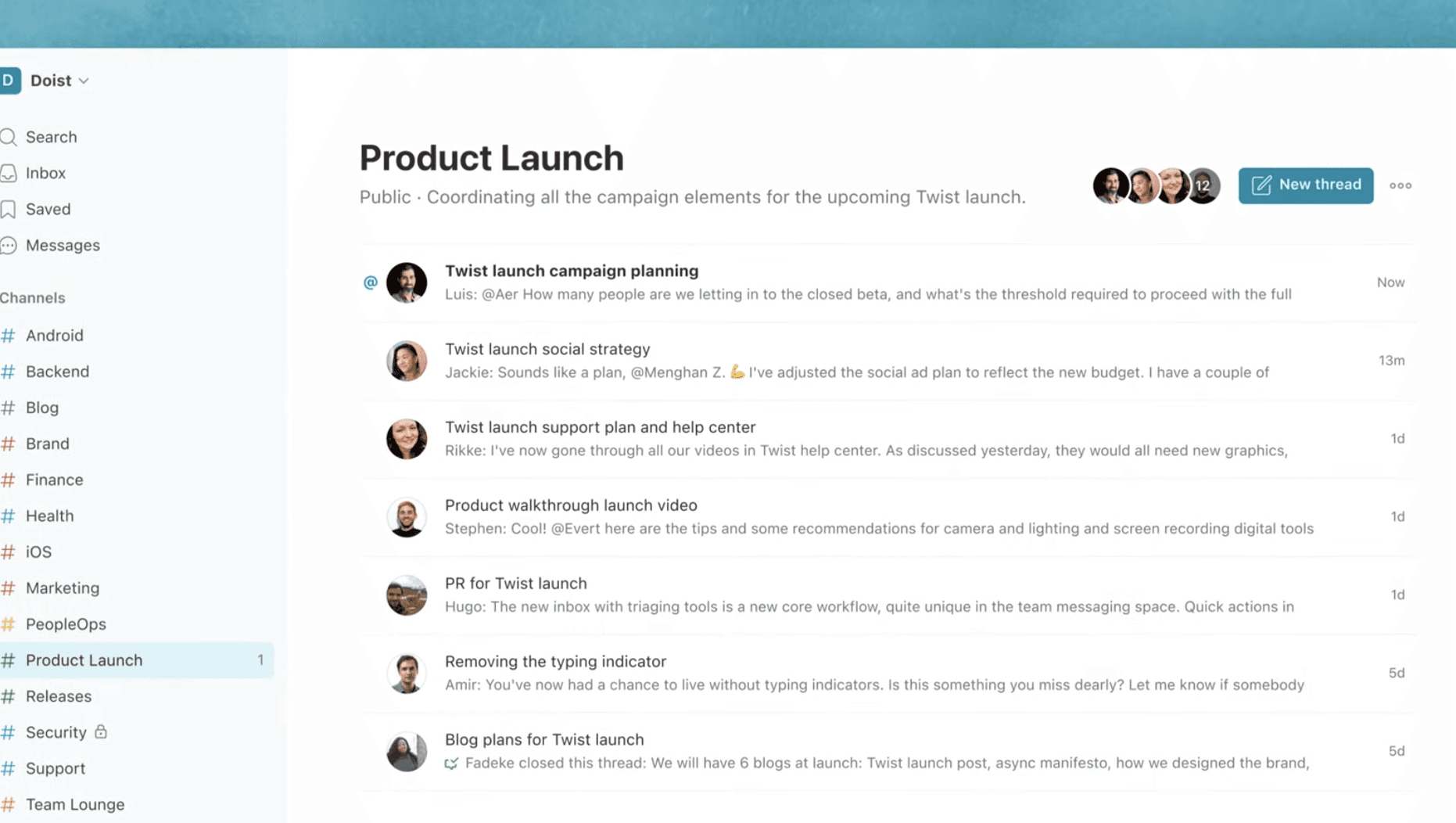
If your team values a more focused, asynchronous style of communication, Twist might be the right work chat app for you. Unlike Slack or Microsoft Teams, which emphasize real-time messaging, Twist is designed for teams that prefer organized, thoughtful discussions that don’t require immediate responses.
Key Features of Twist:
Threads, Not Channels: Instead of channels filled with real-time conversations, Twist organizes discussions into threads. This structure helps keep conversations focused on specific topics and reduces the constant notification pings common with real-time chat apps.
No Message Overload: Twist is built to minimize distractions and help teams stay productive by avoiding the barrage of messages seen in typical chat apps. Teams can respond to threads when convenient, making it perfect for remote or distributed teams in different time zones.
Unlimited Message History: One major benefit of Twist’s free plan is unlimited message history, allowing teams to reference past conversations without worrying about data disappearing after a set period.
Downsides:
Limited Integrations: While Twist excels in creating focused discussions, it has fewer integrations compared to other platforms like Slack or Microsoft Teams.
Less Focus on Real-Time Communication: If your team needs constant, real-time communication for fast-moving projects, Twist may feel slow or overly structured.
Is your team overwhelmed by constant notifications? If you’re looking for a calmer, more organized way to collaborate without the pressure of real-time messaging, Twist offers a unique solution designed to help teams stay productive and focused.
7. Flock: A Lightweight Slack Alternative
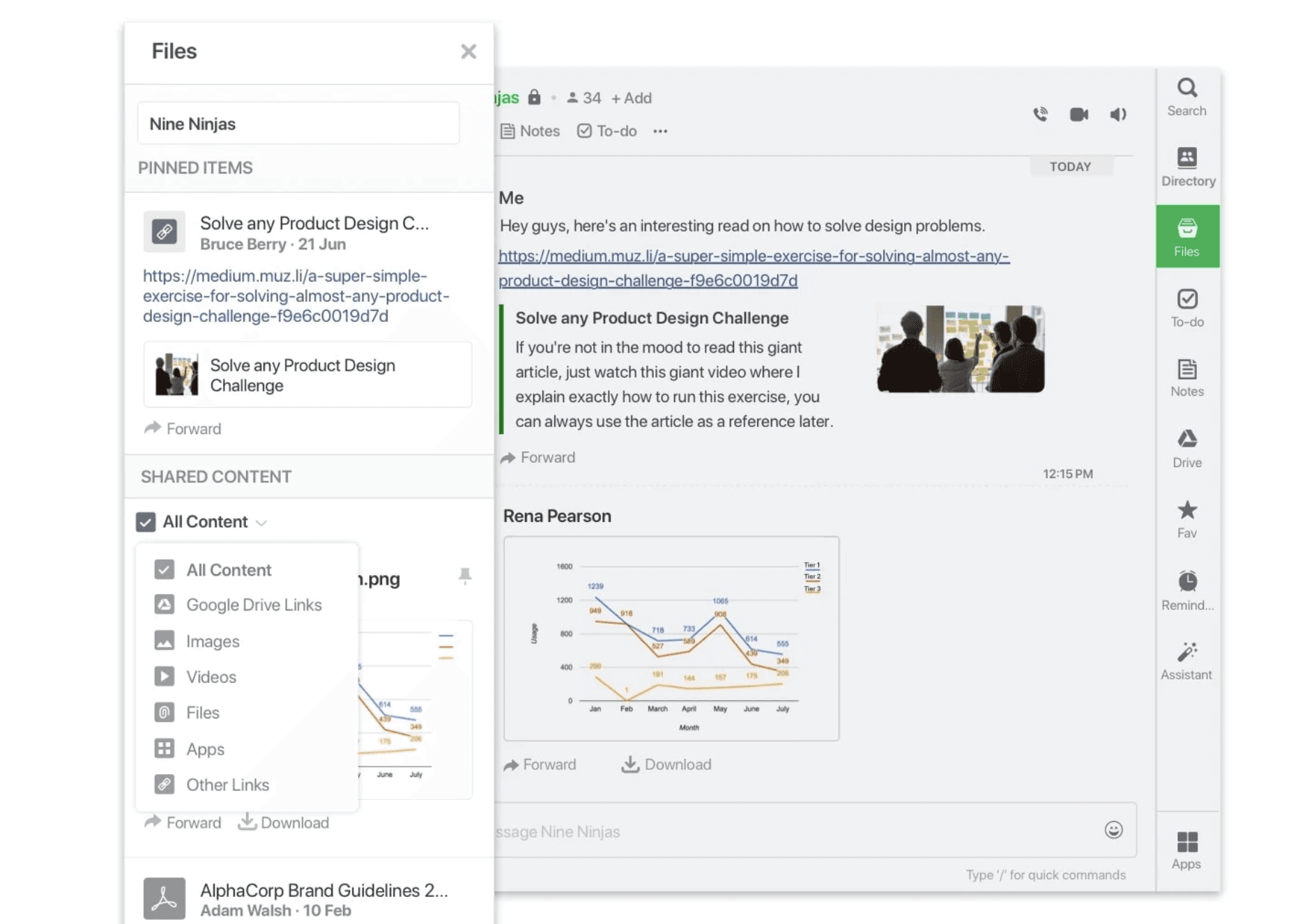
Flock is another alternative to Slack that offers basic messaging and collaboration features. Flock’s free plan provides many of the same core features as Slack but with fewer limitations on integrations and storage. It’s a lightweight tool designed for small teams that want a simple, easy-to-use chat app without the complexity of other platforms.
Key Features of Flock:
Channels and Messaging: Similar to Slack, Flock allows you to create channels for team discussions and projects. It also includes one-on-one direct messaging, file sharing, and to-do lists.
App Integrations: Flock’s free plan supports up to 60 integrations, significantly more than Slack’s free plan, which limits integrations to 10.
5 GB Storage Per Team Member: Unlike Slack’s free plan, which caps storage at 5 GB for the entire workspace, Flock gives each user 5 GB of storage. This makes it a better option for teams that need to share a lot of files but want to avoid hitting storage limits too quickly.
Downsides:
Less Developed Ecosystem: While Flock provides more flexibility in terms of integrations and storage, it doesn’t have the same level of adoption or ecosystem as Slack or Microsoft Teams. This might limit how well it fits with other tools your team is already using.
Is Flock right for your team? If you’re looking for a lightweight, Slack-like alternative that offers more flexibility in terms of storage and integrations, Flock is a great option for small to mid-sized teams.
Final Thoughts: What to Look For in a Free Work Chat App
With so many great options available, choosing the right free work chat app for your team in 2024 can feel overwhelming. But the best tool is the one that aligns with your team’s unique communication needs and fosters collaboration, efficiency, and engagement.
When evaluating which app to choose, it’s important to consider key features like real-time messaging, file storage, integrations, and video call functionality. These are the essentials that keep teams connected and ensure smooth communication across departments and projects. However, in today's digital workplace, simply having a chat feature might not be enough.
A modern work chat app should also offer additional digital hub features like a news feed for company-wide updates, a knowledge library to store important documents, and employee profiles to give team members visibility and help foster stronger connections. These tools can significantly enhance not only communication but also engagement within your team, helping everyone stay aligned with company goals and values.
As remote work and hybrid teams become more common, having a centralized platform that goes beyond basic messaging can be a game-changer for organizations. It can boost team collaboration, keep employees engaged with their peers and the organization, and provide a seamless experience that’s integrated with your workflows.
What are the priorities for your team’s communication? Do you need more than just chat to stay connected, or are you looking for a comprehensive hub where collaboration, engagement, and communication all come together? By considering your team’s specific needs and the potential of a broader digital hub, you can find a solution that not only connects your team but also drives productivity and growth across your organization.





