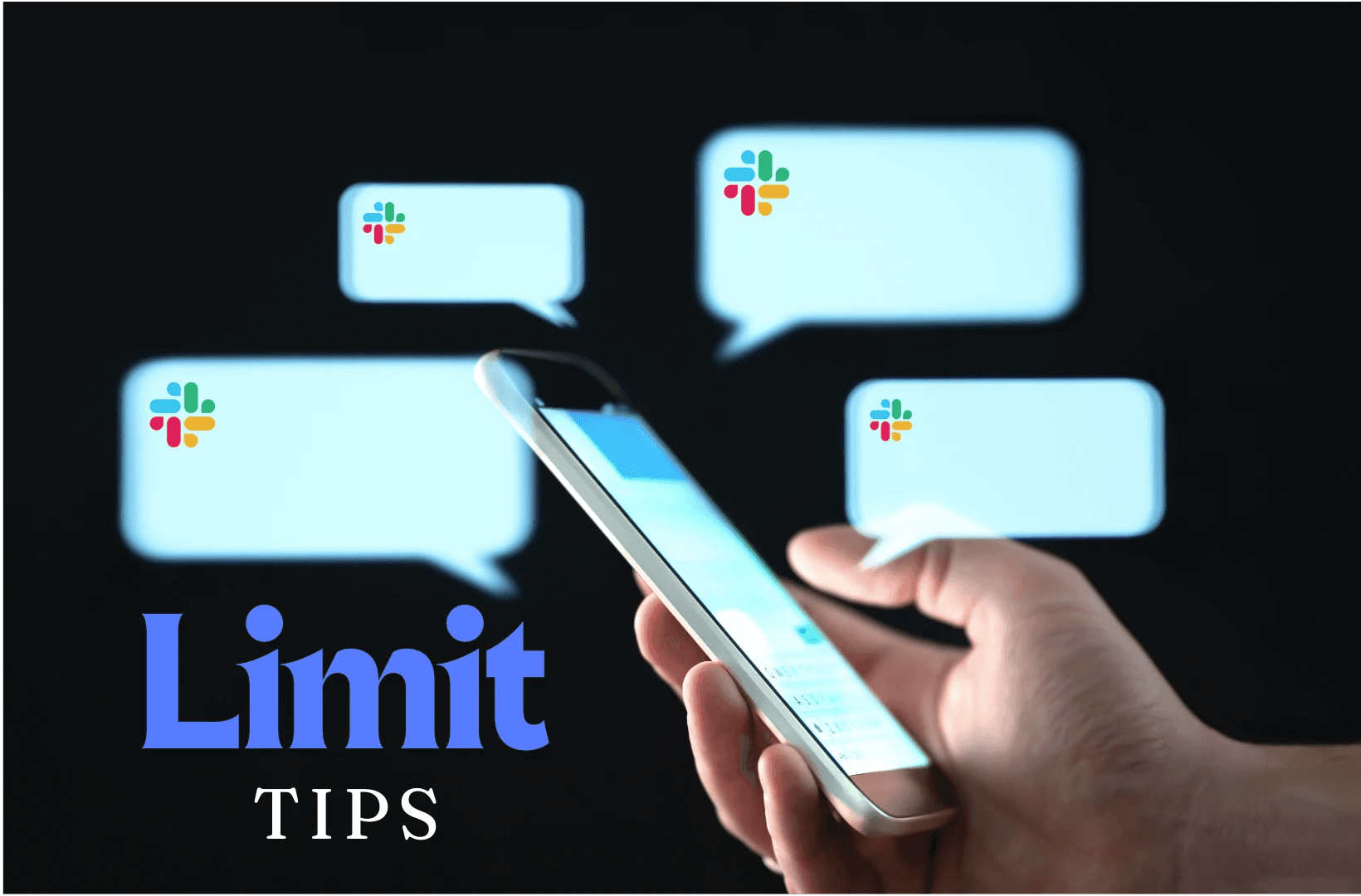Slack’s 90-Day Message History Restriction: What You Can Do About It
11 sept. 2024
James Dean
Slack has become a staple for team communication in workplaces globally, renowned for its simple interface, ability to organize conversations through channels, and its powerful integrations. However, one of the most common frustrations users face is the 90-day message history limit on Slack’s free plan. If your team uses the free version, any messages and files older than 90 days become inaccessible unless you upgrade to a paid plan. This creates challenges for teams that rely on their chat archives for project continuity, historical references, or decision-making processes.
If you're struggling with Slack’s 90-day history limit, you’re not alone. Many teams are searching for better ways to manage their communication history, and, in some cases, are even looking for alternatives that provide a more flexible approach. In this article, we’ll explore some effective strategies for dealing with Slack’s limitations, while also introducing Pebb as a powerful, free alternative with no message history or file-sharing restrictions.
Understanding the Slack 90-Day Limit
Slack’s free plan allows teams to communicate, share files, and integrate with up to 10 apps. However, the free plan caps your message history at 90 days, after which older messages are hidden. This means if your team works on long-term projects or needs to refer back to previous conversations, you either have to upgrade to a paid plan or find ways to work around the limit.
This limitation can cause friction, especially when it comes to project documentation, decision-making, or auditing. Imagine trying to retrieve an important project update or a conversation about a key decision made six months ago—only to find it’s gone. For many teams, upgrading to Slack’s paid plans (starting at $8.75 per user/month) can be an expensive solution, especially for smaller teams or those with tight budgets.
How to Manage Slack’s Message History Limit

Slack's 90-day message history limit on its free plan can be restrictive, especially for teams working on long-term projects or requiring access to historical conversations for decision-making or documentation purposes. Fortunately, there are several strategies and tools you can use to manage these limitations without upgrading to a paid plan. Let’s explore these methods in detail, along with some useful tips.
1. Regularly Export Slack Data
Exporting data is one of the simplest ways to manage Slack's message history limit. On the free plan, admins can manually export messages and files, but this feature is limited to public channels. Exported data comes in the form of JSON files, which can be stored offline for reference or backed up on cloud storage platforms like Google Drive or Dropbox. Here's a detailed breakdown of how this process works:
How to Export Data: Go to Settings & Administration > Workspace Settings > Import/Export Data. From here, you can select the date range of data you wish to export.
Challenges: This method doesn’t capture private channels or direct messages, which often contain critical information for teams. It’s also a manual process, so you need to stay consistent and ensure regular exports—usually every 90 days—so that nothing is missed. Large organizations may find this method time-consuming and prone to errors.
Pro Tip: Schedule regular reminders to export data, or assign a team member to manage data exports every month. Combining this method with automated file backups (discussed below) can help bridge any gaps.
2. Use Third-Party Backup Tools
For a more automated and efficient solution, many teams opt for third-party backup tools. These services help back up your Slack messages, files, and channels before they disappear due to the 90-day limit. Here are some tools that can help:
Backupery: This tool allows you to automate the process of backing up your Slack data to external storage systems like Google Drive, OneDrive, or your local machine. Backupery supports both public and private channels, as well as direct messages, making it a more comprehensive option than manual exports.
Cost Considerations: These third-party tools often come with an added cost, which can range from a few dollars per user per month to more advanced plans for larger teams. It’s essential to weigh the price of these services against the cost of upgrading to Slack’s paid plans, which start at $8.75 per user/month.
Security Concerns: Since your data will be stored with a third party, it’s crucial to ensure that the service complies with your organization’s security protocols and data protection standards. Look for tools that offer encryption and have strong GDPR compliance or equivalent certification.
3. Use External File Sharing Platforms
Another way to manage Slack’s file-sharing limitations is by integrating it with external storage platforms like Google Drive, Dropbox, or OneDrive. These platforms allow you to store files indefinitely without worrying about Slack’s message or file expiration. Here’s how to make the most of these platforms:
How It Works: Instead of uploading files directly to Slack, store your documents in a cloud storage platform and share the link within Slack conversations. Most external storage platforms offer unlimited storage (or very high limits) depending on your subscription tier, making them perfect for teams that need to share large files or collaborate over long periods.
Advantages: This method is highly efficient for teams that frequently exchange large files. It also ensures that the file-sharing process remains streamlined across all departments, without ever worrying about losing access to important documents due to Slack’s limits.
Additional Tip: Use Slack’s native integrations with Google Drive, Dropbox, or other cloud services to make file sharing even smoother. These integrations allow you to attach files directly from your cloud storage without switching platforms.
4. Archiving Critical Conversations
Another option is to implement a conversation archiving policy where key messages or decisions are stored in a more permanent, centralized system like an internal Knowledge Base or a Wiki. For teams that need to frequently access older conversations, archiving key discussions manually into a central repository can help ensure long-term accessibility. Here are some tools that can help with archiving:
Confluence: This tool is widely used for creating a central hub for teams to store and access important information. You can manually store key conversations from Slack in Confluence for future reference.
Notion: Teams that prefer a more flexible, user-friendly workspace can use Notion to store critical conversations. With templates and easy-to-navigate folders, you can create sections for project updates, decision logs, and meeting notes from Slack conversations.
Team Collaboration Tools: Some companies also use Google Docs or Microsoft OneNote for manually documenting key conversations or decisions in an organized manner. This can ensure that important Slack discussions are recorded in a structured and easily accessible format.
5. Consider Switching to Pebb: A Better Alternative
Instead of continuously working around Slack’s limitations, consider switching to Pebb, a communication platform that offers a free plan without message history limits or file-sharing restrictions. Pebb is designed to offer a more flexible solution for teams that need seamless communication, especially for long-term projects.
Here’s why Pebb is a great alternative:
Unlimited Message History: Pebb doesn’t restrict access to your team’s messages or files, allowing you to reference any conversation or document—regardless of how old it is.
Free File Sharing: Unlike Slack, Pebb offers unlimited file-sharing capabilities, even on its free plan, making it easier for teams to collaborate on large projects without worrying about running out of storage space.
Additional Engagement Features: Pebb goes beyond just messaging and file sharing. Its features like news feeds, dynamic profiles, and clubs help create a more connected and engaged workplace, allowing for better communication and collaboration across teams.
Cost Comparison: While Slack’s paid plans start at $8.75 per user/month, Pebb offers a paid plan at just $2.50 per user/month—a cost-effective alternative with more robust features.
Exploring Alternatives to Slack
While the above methods offer temporary fixes, many teams find that managing Slack’s message and file history limit becomes too cumbersome over time. If your team is frequently running into these limitations and you’re looking for a more streamlined communication tool, it might be time to consider an alternative.
One such option is Pebb, a communication platform designed for modern teams with a key focus on flexibility and engagement. Pebb offers a robust solution to Slack’s limitations, particularly in terms of message history and file-sharing capabilities.
Why Pebb is a Better Alternative
Pebb’s features make it a standout alternative to Slack, especially for teams looking for a free communication tool without the limitations imposed by Slack’s free plan.
1. Unlimited Message History
Unlike Slack, Pebb provides unlimited access to message history on its free plan. This means that whether you need to refer back to a message from last week or last year, your entire chat history remains accessible. This feature is particularly beneficial for long-term projects or for teams that frequently need to look back on past decisions, updates, and discussions.
2. No File-Sharing Restrictions
Pebb also offers unlimited file sharing, ensuring that your team can share documents, images, and other resources without worrying about hitting storage limits. This can be a game-changer for teams that rely on sharing large files or working collaboratively across different departments.
3. Built-In Collaboration Tools
Beyond messaging, Pebb is designed to foster a more engaging workplace. Its features include:
News feeds to keep employees updated with company-wide announcements and developments.
Dynamic profiles where team members can share their roles, expertise, and personal interests, making it easier to connect across departments.
Clubs, which allow employees to collaborate on projects or interests outside their daily work, creating a stronger sense of community.
These features go beyond what Slack offers, providing not just communication, but tools that help create a more connected and engaged workforce.
4. Cost-Effective
While Slack’s paid plans are priced per user and can become costly for larger teams, Pebb offers a completely free plan for up to 100,000 users. This makes it ideal for growing organizations, schools, and nonprofits that need a robust communication platform without the hefty price tag. Pebb’s paid options are available for organizations needing more advanced features, but even then, the pricing remains highly competitive compared to Slack.
Pebb vs. Slack: Feature Comparison
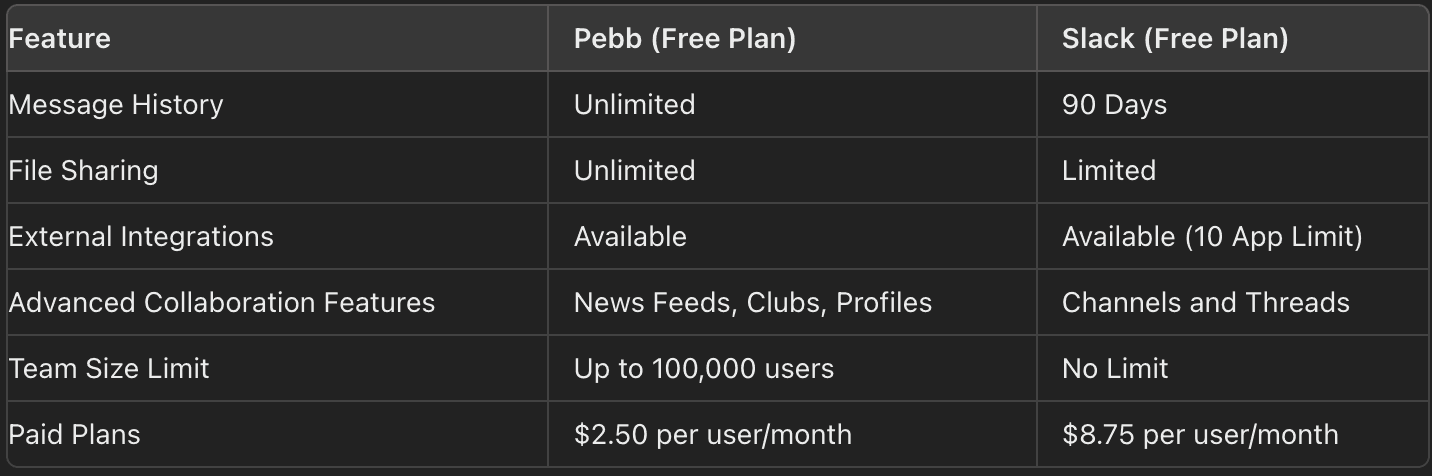
Real-World Use Cases for Pebb
Nonprofits and Educational Institutions: With Pebb’s free plan supporting up to 100,000 users, nonprofits and schools can maintain seamless communication and collaboration without worrying about budget constraints. Schools can use Pebb’s news feeds to send out announcements, and clubs can foster student collaboration beyond the classroom.
Remote and Hybrid Teams: Pebb is perfect for distributed teams that need to stay in touch across time zones and departments. The platform’s robust message history ensures that no conversation gets lost, and teams can easily access files from any device, at any time.
Is It Time to Make the Switch?
If Slack’s 90-day message history limit is becoming a roadblock for your team’s productivity, it may be time to consider alternatives. While Slack is a powerful tool for real-time communication, its free plan comes with restrictions that can disrupt long-term projects and collaborative efforts.
With Pebb, you get a platform that offers unlimited access to messages, unrestricted file sharing, and a host of other features designed to create a more engaged and collaborative workspace. And best of all, it’s free for teams of up to 100,000 users, making it a highly competitive alternative to Slack.
Are you ready to stop worrying about message history limits? Or are you looking for a communication platform that does more than just messaging? Try Pebb today and see how it can transform the way your team communicates, collaborates, and stays connected—without the limitations.