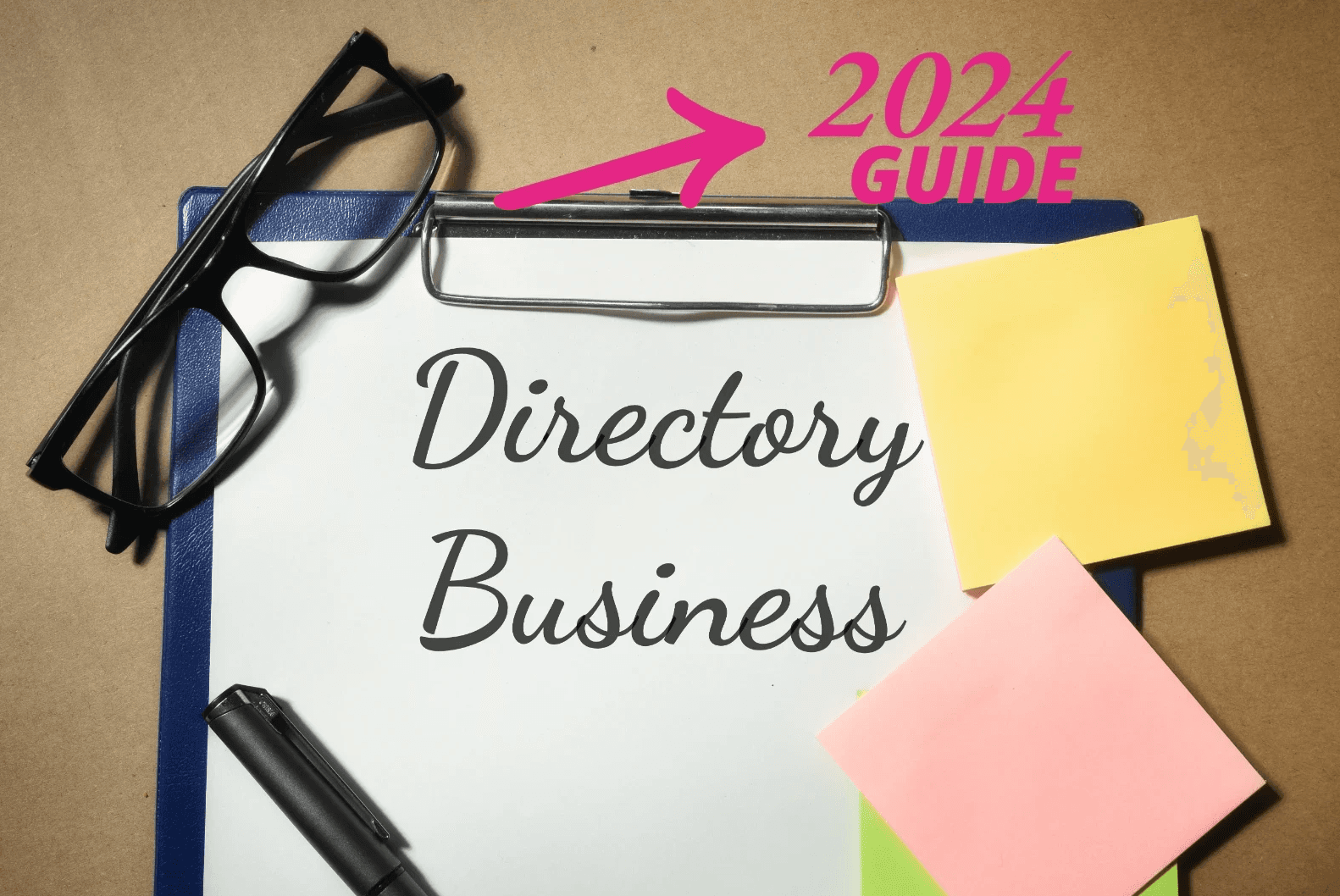How to Create an Employee Directory in Minutes: A Simple Guide for Busy Teams
11 nov. 2024
James Dean
Setting up an employee directory sounds like it might take hours or even days, right? Actually, with the right approach (and a few handy tools), you can get a functional employee directory up and running in a matter of minutes. An employee directory can be the backbone of smooth communication and efficient team connections, so there’s no reason to put it off!
Whether you’re at a startup with ten people or a growing business that just hit a hundred, an employee directory helps everyone find and contact the right people quickly. In this guide, we’ll walk you through the fastest way to create a professional, easy-to-use employee directory.
Why Your Company Needs an Employee Directory
An employee directory is more than just a list of names and numbers; it’s a powerful tool that connects your team. Here are a few key reasons why it’s essential:
Streamlined Communication: No more scrambling to find contact information or guessing who handles what – an employee directory makes reaching the right person easy.
Better Onboarding: New hires can access key contacts and learn the team structure from day one.
Fosters Connection: A directory allows team members to discover coworkers' roles, departments, and sometimes even their expertise, making it easier to connect across departments.
Supports Hybrid and Remote Work: In distributed teams, knowing who’s who helps create a virtual sense of community.
Steps to Create an Employee Directory in Minutes
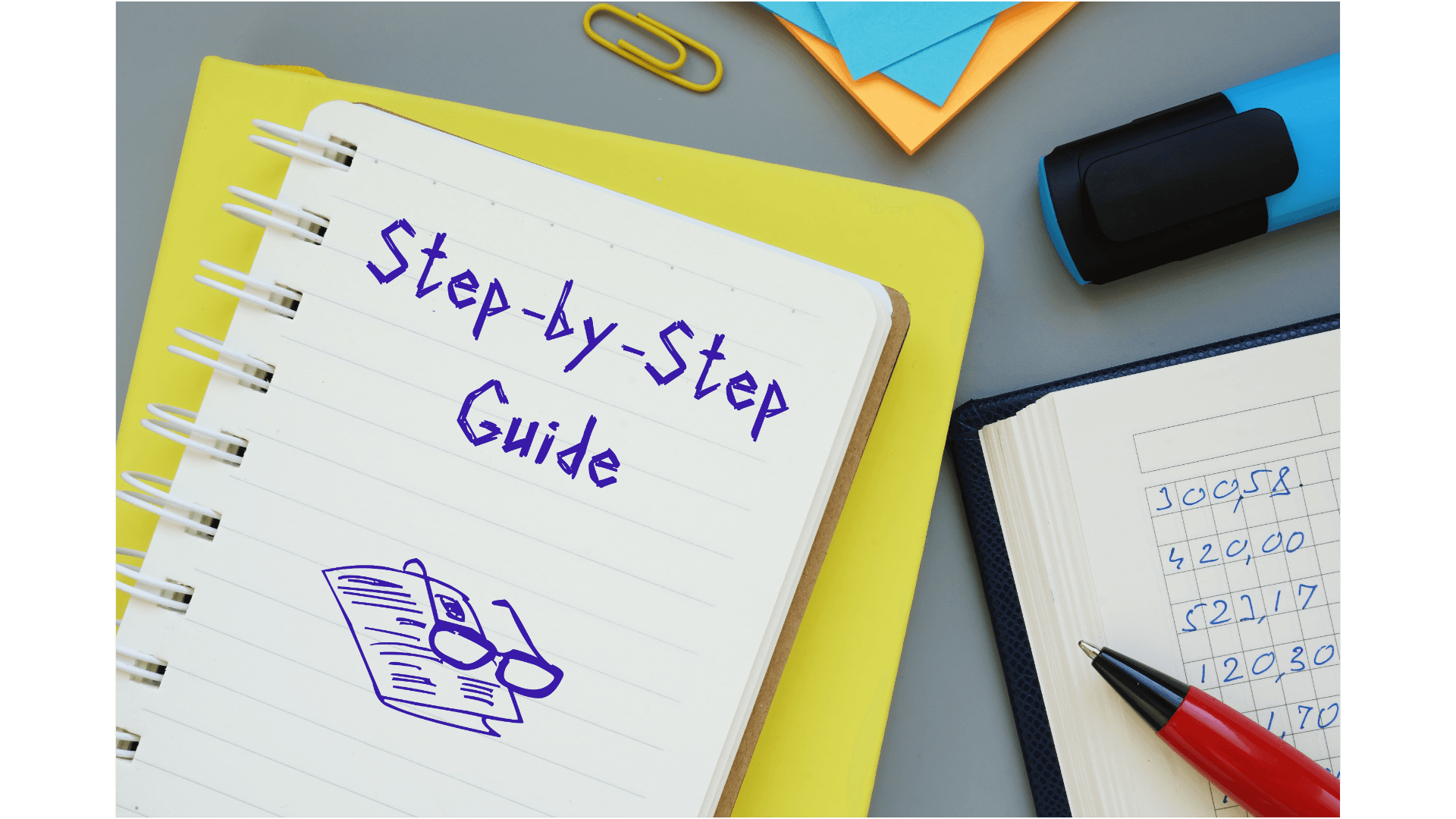
Let’s break down the process into simple steps that even a busy HR pro or team leader can tackle. By the end of this, you’ll have a functioning employee directory that’s both fast to create and easy to manage.
Step 1: Choose Your Tool or Platform
First things first, decide where your directory will live. There are plenty of platforms and tools that make it easy to build an employee directory. Some options to consider:
Use a Specialized Employee Directory App: If you’re looking for a tool specifically designed for employee directories, check out options like Pebb, which offers quick setup, intuitive profiles, and integration with popular tools.
Google Sheets or Excel: If you’re looking for a quick, free option, a simple spreadsheet can get the job done. Just be sure to set permissions carefully so sensitive information is protected.
HR Software: Many HR platforms, like BambooHR and Zoho People, have built-in directory options with added functionality like profile photos, job titles, and department information.
Slack or Microsoft Teams: These communication tools often have directory features or plug-ins available that you can quickly configure for employee information.
Step 2: Decide on Directory Information Fields
The next step is deciding what information each employee’s entry should include. Keep it simple but comprehensive enough to be useful. Here are some basic fields to start with:
Name
Job Title
Department
Email Address
Phone Number
Location/Time Zone (if applicable)
For a more personal touch, you could also include optional fields like:
LinkedIn Profile
Fun Facts or Hobbies
Key Skills or Expertise
Pro Tip: Try to avoid overloading the directory with too much information, as it can make things look cluttered. Stick to the essentials and consider making some fields optional.
Step 3: Gather Employee Information
The quickest way to collect information is to send a simple survey or form for employees to fill out. Google Forms, Microsoft Forms, or even Typeform can make this step super easy, as they allow you to gather all the information in one place.
Ask each employee to complete a short form that includes all the fields you identified in Step 2. Once they fill it out, you can upload the responses directly to your directory platform.
Time Saver: If your company already uses an HR platform, some of this data might already be available and can be automatically populated in your directory.
Step 4: Set Up and Populate the Directory
Now it’s time to get all that information into your chosen tool. Here’s a quick guide for different platforms:
Employee Directory Apps: Most apps like Pebb allow for easy bulk imports, so you can upload all the information in one go. Once you upload, it’ll organize the data into profiles automatically.
Google Sheets or Excel: If you’re going with a spreadsheet, enter each field as a column and create a row for each employee. You can even add filters so people can easily search by department, role, or location.
HR Software: If using an HR platform like HiBob with a directory feature, your work here is minimal. Just review and publish the data to ensure all fields are accurate.
Communication Tools: In apps like Slack or Microsoft Teams, you can set up profiles and let employees self-manage their information. Many of these tools have search functions, making it easy to find contacts across teams.
Step 5: Share the Directory with Your Team
Once your directory is set up, it’s time to make sure everyone knows about it! Send an email or Slack message letting your team know where to access the directory, along with any specific instructions (e.g., keeping profiles updated, accessing from mobile, etc.).
If your directory is available on a mobile app, like those offered by Pebb.io and other platforms, encourage employees to download it for easy access on the go.
Pro Tip: Consider making the directory link accessible on your company’s intranet or internal website to make it easy for employees to find.
Step 6: Keep It Updated
Directories are only helpful if they stay up-to-date. Here are a few ways to ensure your employee directory is always current:
Quarterly Review: HR or team leads can do a quarterly review to check for any changes in job titles, roles, or team structure.
Self-Managed Updates: Allow employees to update their own profiles (especially useful in directories built on Slack, Teams, or Pebb.io).
Automate Updates with Integrations: If you’re using HR software that integrates with your directory app, updates can happen automatically, saving you even more time.
Getting the Most Out of Your Directory
An employee directory isn’t just a digital address book; it’s a resource for your team to connect and communicate. To make the most of it, encourage employees to:
Use the directory to find colleagues with specific skills or roles.
Update their own profiles with new roles, skills, or even personal details that might foster connections.
Refer to the directory for cross-department projects or collaborations.
And if you’ve used a directory app which offers customization and integration options, you might even be able to pull directory information into your everyday communication tools like Slack, which makes access even simpler.
Wrapping Up
Creating an employee directory doesn’t have to be a big project – with the right approach and a few quick steps, you can set up an organized, accessible directory in minutes. It’s a small tool that packs a big punch, helping teams connect faster, onboard easier, and make collaboration smoother across the board.
If you’re ready to dive into directory setup, try out our solution here at Pebb to get a quick and easy platform that integrates seamlessly with your existing tools. In just a few minutes, you’ll have a directory that enhances communication and brings your team closer together.